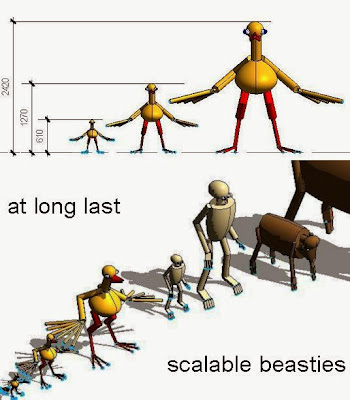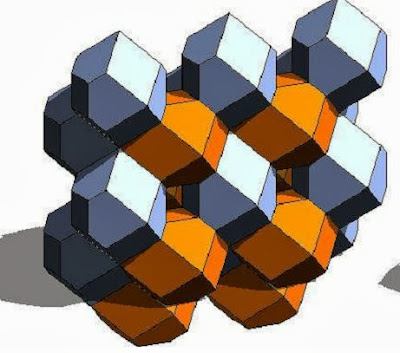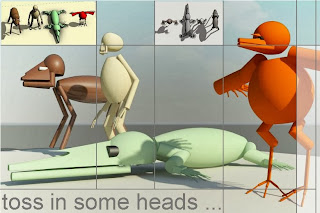Life is good. It's also frustrating, confusing, disappointing, nerve racking ... that's what makes it so good, the ups and the downs (did I forget to list the ups :)
Friday, 3.30 am. I arrived home for the weekend about 7 hours ago, pretty much exhausted from another hectic week. Just fell asleep. Now I am up and buzzing with the excitement and uncertainty of having 2 days to pull all this stuff together into a coherent pumpkin submission.
My younger son Tom is in the air, on his way to California to meet up with my older son Joe, grandson Jack & daughter-in-law Yanela. My daughter Wendy will hop across from New York to join them for the weekend. I toyed with the idea of making the trip, but it didn't work out. What's that phrase ? Global is the new local ... something like that.
This stuff is from the long Eid break, starting a couple of weeks ago.
I need to build some hands. The arms are cylindrical so why not start the hand that way. I call this my "tin can rig" A bit simpler than a box. For once those annoying seams that Revit makes came in useful :) I can hang rungs on them.
Now we can cast out some arcs that host remeaters for my nuckles. Bring back the 4 point cigar from my first attempt at a leg. Not a bad start, but surely the finger length should vary.
Perhaps I need the ellipse again. Not sure what to call this rig.
Seems to have a lot of potential. Need to make space for the hand/foot part that mediates between forearm and digits.
I end up with some fairly convincing hands and feet, but looking closer, the hands are not quite right. I think I need a simpler shape with the ability to change its angle.
So now I have a 2 part rig. Two boxes, one with a curvy side. Join them together along one edge.
This set-up works well with a rectangular profile for the upper portion and cylindrical digits. It can go flat for a human foot or slim and vertical for a bird.
Nest these into another family and try out pairs. Feeling better about this now.
Try them out at the end of some limbs.
Add the appropriate heads. These & the hands/feet are still loose objects awaiting integration into the bodies. Definitely making progress though.
OK but maybe it's time to make some better eyes
The insertion point will be the centre of the skull. Lock a ref line to the intersection of the planes. Give it an angle parameter. The orbit radius of the eyes will be linked to the radius of the skull.
So I'm assembling the head family. Nest the eyes and the jaw into the egg. Link up the parameters so they will all scale together. The eyes will rotate around into different positions.
Now for the face. The idea is to boil everything down to one length parameter and some numerical factors that will allow me to vary the proportions of everything else.
So now I have a head family that parametrically transforms itself into 4 reasonably successful abstractions of different vertebrates.
By the way I just have to mention the fun I am having using Revit to manage and assemble my screen clips. Why didn't I think of this before ? It's so much faster & friendlier than using graphics software. Note my references to Mondriaan, a compatriot and contemporary of Escher. (actually about 25 yrs older)
We need a neck.
That's fine but for the fish at least the head must be able to rotate relative to the neck. I can draw a line across the end circle of the neck using 3d snapping. Place a point on this and host my head on this point. The point will automatically have a rotation parameter because that's how point world works.
To make it a little easier to select that plane I have created a small circular surface on it. Now the fish & the croc look much better & I have also rotated the other heads a little.
I have now reached the point that I called the middle of the journey in my first post: the point at which I began to tell my storey. I decided to place a loose eyeball and render the image which is captured on its shiny, reflective surface. This is a precursor to the distorting mirror images. It's inspired by Escher but also made me think of Magritte who hails from neighbouring Belgium & was born in the same year.
About half way through that post I show my "home office". I played a little game where I was taking notes on my surface and swapping images back & forth between surface and laptop. I was also having a serious play with Sketchbook Designer which has really come into its own since I bought a touch screen laptop. Windows 8 rules by a merry mile IMO. Note the recursion of images, like bouncing back and forth between mirrors. (need to crank up the max number of reflections in settings if you want this to work in a Revit render)
So now I am referencing Magrittes famous "this is not a pipe" painting. Check back to the first post "this is not a serious building" (could have been this is not the ANC HQ)
At first sight you think it’s a play on words. Of course it's a pipe, what else. Then you realise its not a pipe, it’s a painting. Not even a painting of a pipe . It's a double nested Illusion. Dream within a dream
There is a danger of thinking a Revit model is not a diagram
"We don’t draw any more we build real buildings inside the computer". Oh yes ? Just like magritte who paints real paintings of real pipes on the surface of his canvas. This is not a building. It’s a screen capture, of a view, generated from a database, abstracted into the form of electrical impulses.
We are tempted to believe that more is better. More data, more realism, more 3D. Consider a scientific model. Is more better? Should you include more variables? Will that lead to deeper understanding. Actually not. We need to simplify, isolate variables, abstract the problem to achieve meaningful results.
Back to the pipe. We start with a plumbing pipe. I used to have something like this back when I was a bricklayer. All jumbled up in my tools looking innocent. (I was young)
The copper pipe with the flattened end needs to be made in point world. I'm using the ellipse profile again here. The cylindrical portion of the pipe is not perfect (just like the real world)
Now you can nest Vanilla families into Point World, but not vice versa. Aha, but perhaps there is a way around this in futuristic Revit 2014.
Sure enough you can export it as a solid (Acis SAT) bring this back as a CAD import, and explode into a Revit solid. Now apply materials in the normal way. It even has shape handles which allow you to pull-push the cylindrical part. Change the category to planting. Double nest it. You have a scalable "notapipe" family.

Now for Magritte's pipe (and/or Escher's pipe as featured in the Still Life Street) it's back to Point World and the good old Rectangular Rig that I showcased in last year's Pumpkin Papers. There are many posts on my blog that describe how to make these. You can also check out Vasari Talk no xxx. It's a piece of Pea by now for me. Use a profile with a built-in scale factor. Hook this up to the length of the rectangle. You have a scalable pipe. No need for planting tricks. Even better you can control the proportions. You could even make a pipe family with 15 different types that mimic the many wierd and wonderful shapes that pipe-makers have evolved over the years. (Interesting that pipes should inspire such creativity, wonder what they are smoking)

Set up a camera view with my two pipe families and their very different approach to scaling. add a bit of model text just for fun (and to fill up some empty space) Render & export. Also export a realistic view & a hidden line view with ambient shadows only. All 3 to the same resolution. Drag these into
Sketchbook Designer. One bonus of working for a practice that can't quite kick the Autocad habit is that they have to buy the BDS. Hence we all get Navis and Sketchbook which they might balk at paying for otherwise.
Enter my Wacom Bamboo pen. Do a bit of scribbling on screen. Drag in some Magritte vignettes. Hit the symmetry button. Voila. Ceci c'est une autre image whimsical.